How Eillance Connects Your Devices: The Magic Behind Peer-to-Peer Streaming
Discover how Eillance uses secure peer-to-peer technology, STUN, and TURN servers to connect your camera and viewer devices directly and privately.
Connecting Your World: How Eillance Creates Secure Video Streams
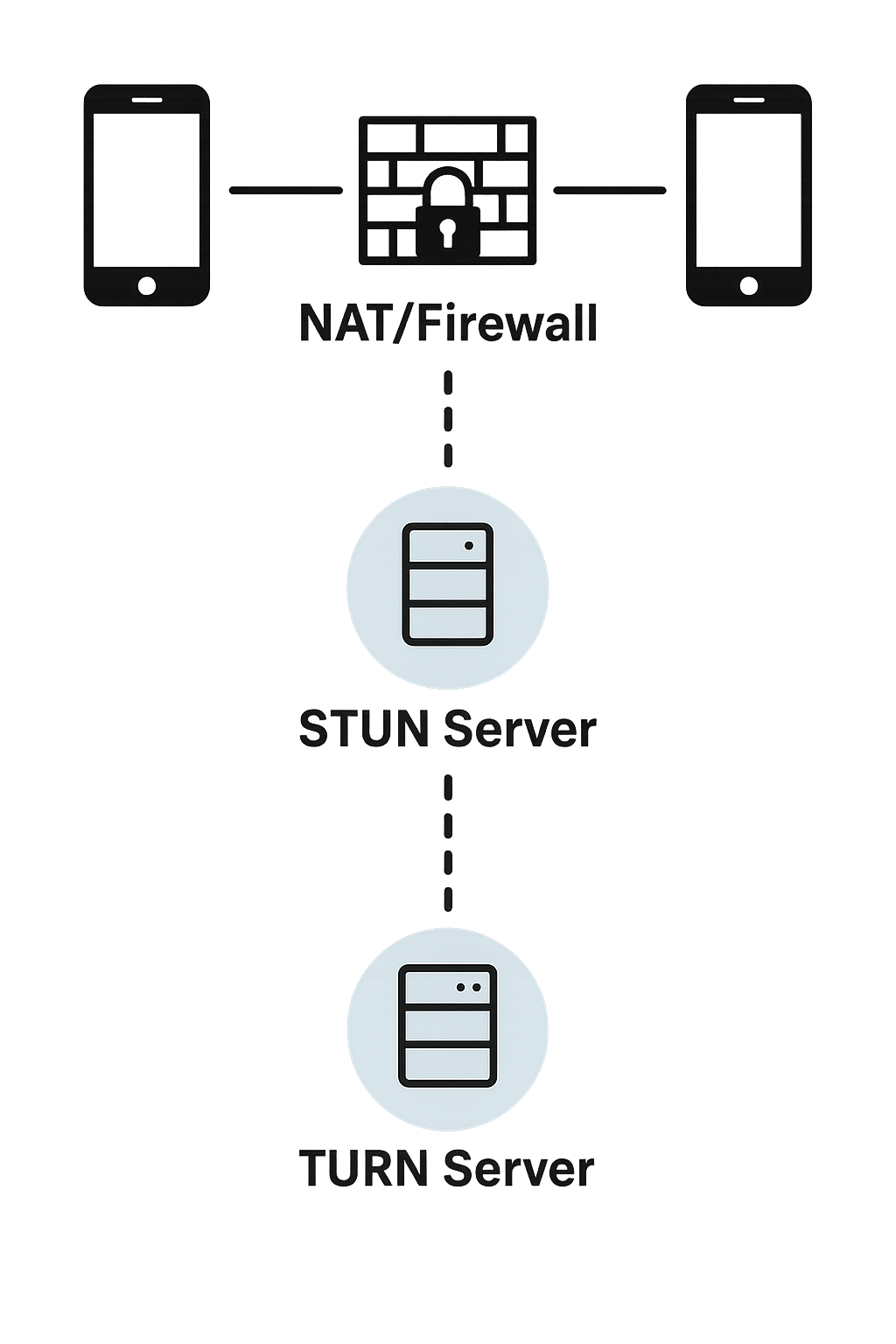
So, you’ve turned an old phone into a camera with Eillance and are viewing the stream on another device. It seems simple, but behind the scenes, some clever technology ensures your connection is as direct, private, and efficient as possible. Let’s dive into how Eillance makes this happen using peer-to-peer (P2P) connections, drawing inspiration from technologies like WebRTC.
The Goal: A Direct Line (Peer-to-Peer)
Imagine calling a friend directly on their phone – that’s essentially what a Peer-to-Peer (P2P) connection aims for. In the ideal Eillance scenario, your camera device talks directly to your viewer device over the internet, without unnecessary middlemen.
Why is P2P the best?
- Speed: Data takes the shortest path, reducing lag (latency).
- Privacy: Your video stream isn’t passing through central servers unnecessarily.
- Efficiency: It reduces load on central infrastructure.
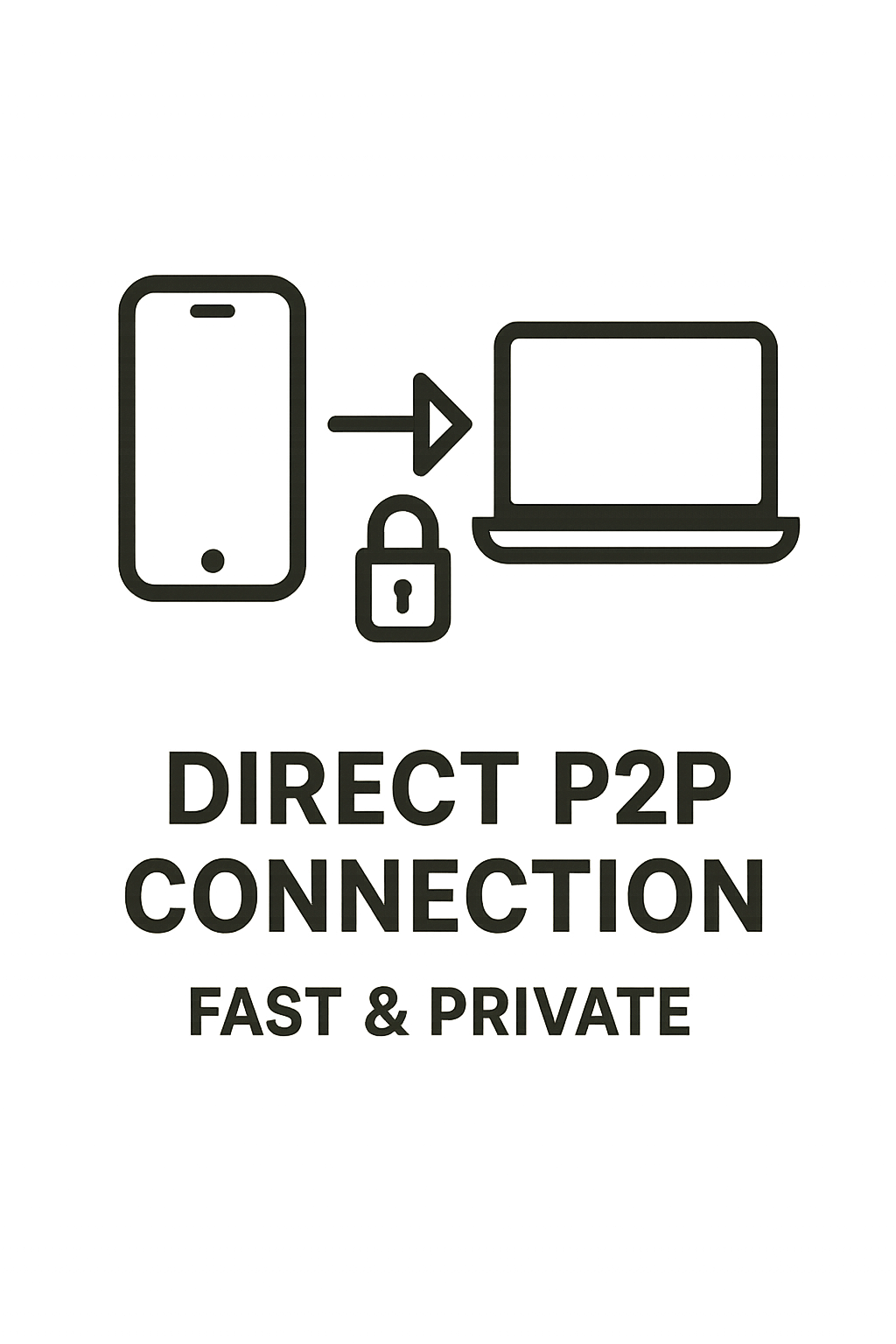
The Hurdle: Navigating the Internet’s Walls (NAT & Firewalls)
Unfortunately, the internet isn’t always set up for easy direct connections. Most home and mobile networks use something called Network Address Translation (NAT). Think of it like an apartment building’s receptionist: the outside world only sees the building’s main address, not your specific apartment number. NAT does something similar for your devices, giving them private internal addresses but sharing a single public address for outgoing traffic.
Firewalls add another layer, acting like security guards, often blocking unexpected incoming connection attempts from unknown sources.
These are helpful for security but make it tricky for your viewer device to directly find and connect to your camera device if they are on different networks.
Finding the Door: STUN to the Rescue
How do devices figure out their public address and the specific “door” (port number) they can be reached at from the outside world? This is where STUN (Session Traversal Utilities for NAT) comes in.
Think of a STUN server as a helpful outsider. Your Eillance device contacts a STUN server and essentially asks, “Hey, what address and port do you see me coming from?” The STUN server replies with the device’s public IP address and port as seen from the internet.
Both the camera and viewer devices do this. They then exchange this information (through a secure, temporary signaling process managed by Eillance). If their respective NATs and firewalls allow it, they can use this information to establish that coveted direct P2P connection!
The Detour: When Direct Fails, TURN Takes Over
Sometimes, even with STUN information, the NATs or firewalls are too restrictive for a direct connection (think of a very strict apartment security policy). This is where TURN (Traversal Using Relays around NAT) provides a fallback.
A TURN server acts as a relay or middleman. If a direct P2P connection can’t be established:
- The camera device sends its encrypted video stream to the TURN server.
- The TURN server forwards that encrypted stream to the viewer device.
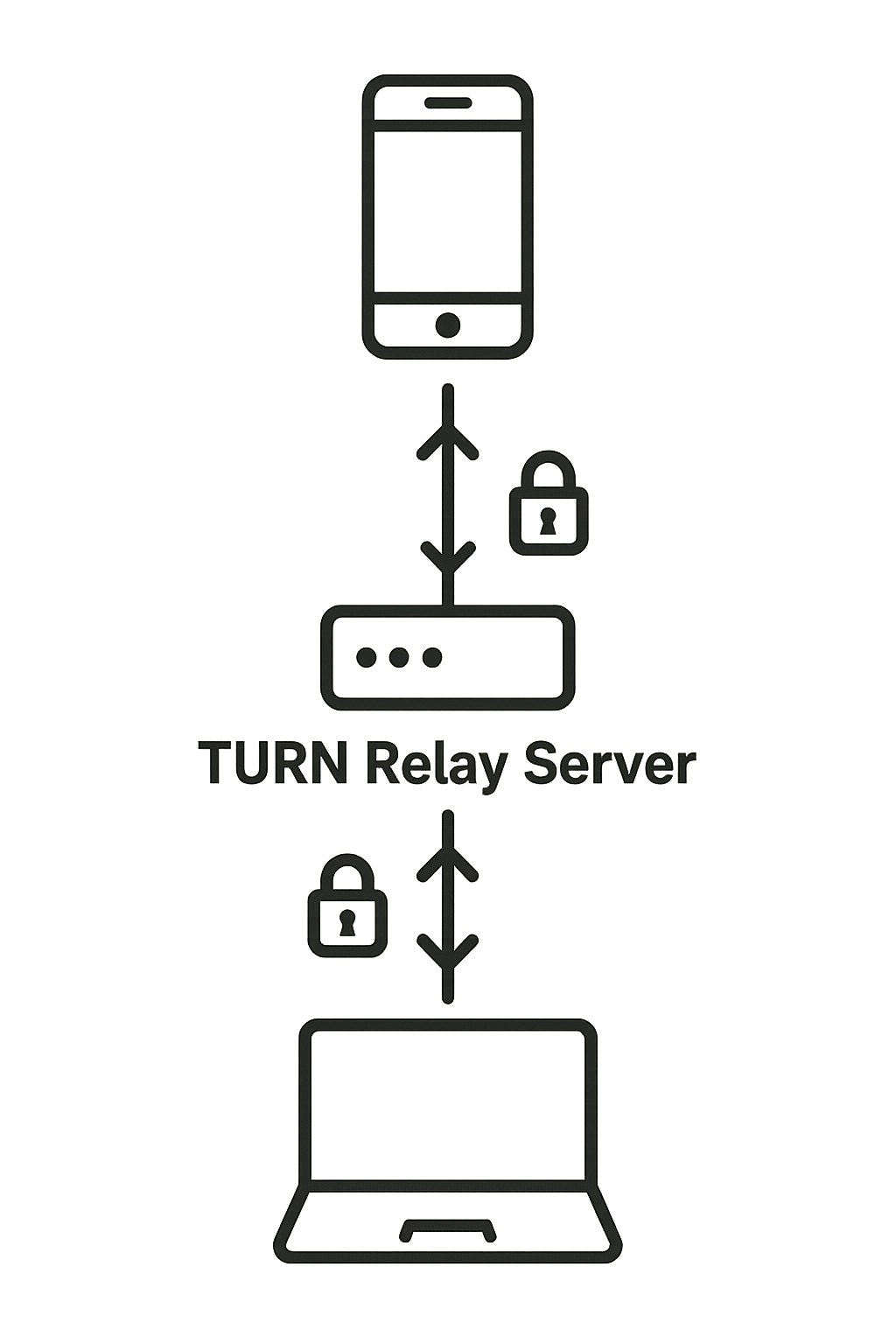
It’s like sending mail via a trusted forwarding service when direct delivery isn’t possible. Eillance uses trusted third-party TURN servers (like those from metered.ca) or potentially its own secure servers.
Crucially: Even when using TURN, the video stream itself remains encrypted between your camera and viewer devices. The TURN server just relays the encrypted packets; it doesn’t decrypt, view, or store your stream content. It’s a necessary detour, not a breach of privacy.
Security First: Always Encrypted
Whether the connection is direct P2P (thanks to STUN) or relayed (via TURN), Eillance ensures the communication channel for your video stream uses strong encryption (specifically DTLS, similar to the TLS/SSL used by HTTPS websites). This means your video data is scrambled and protected from eavesdropping during transit.
Conclusion: Smart, Secure Connections
Eillance works hard behind the scenes to give you the best connection possible:
- It tries for a direct, fast, private P2P connection using STUN.
- If that’s blocked, it falls back to a secure, encrypted relay connection using TURN.
This approach prioritizes your privacy and aims for the lowest possible latency, letting you repurpose your old devices with confidence.
Keywords: peer-to-peer, P2P, WebRTC, STUN, TURN, NAT traversal, firewall, networking, video streaming, Eillance, secure connection, encryption, DTLS, privacy, latency
Want to learn more about Eillance? Head back to our homepage to explore features and download the app!